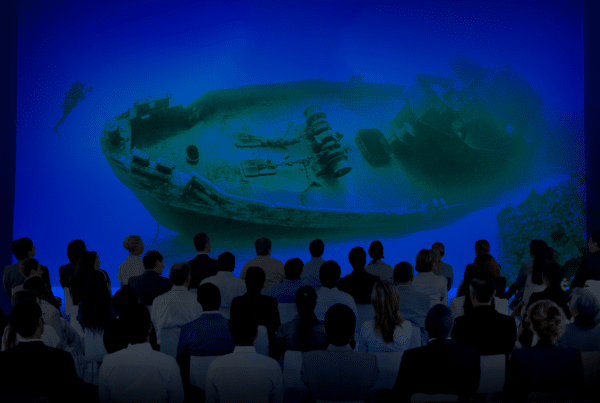Imagine standing at the Grand Canyon or strolling through Tokyo, all from your living room. Welcome to YouTube VR 360 virtual tours! This ultimate guide explores how YouTube’s 360-degree videos transport you to breathtaking locations, iconic landmarks, and hidden gems without needing a plane ticket. Whether you’re a traveler seeking inspiration or a curious explorer wanting to experience new cultures, this guide will help you navigate the world of virtual tours on YouTube. Get ready to discover new adventures with every turn!
Introduction to YouTube VR 360 Virtual Tours
In the dynamic realm of digital exploration, YouTube VR 360 Virtual Tours offer an exciting blend of technology and adventure. Imagine traversing the sun-soaked streets of Santorini, wandering the ancient ruins of Machu Picchu, or exploring the vibrant markets of Marrakech—all from your living room. This innovative medium transcends traditional video, providing an immersive experience that lets you look around and engage with three-dimensional spaces. With cutting-edge virtual reality technology, YouTube’s 360-degree videos enable viewers to become active participants in their journeys, discovering stunning landscapes, historical landmarks, and bustling cityscapes. YouTube VR 360 opens doors to cultures and experiences that spark wanderlust like never before!
The Benefits of Using YouTube for Virtual Tours
YouTube has transformed content consumption, extending its capabilities beyond traditional video sharing, particularly for virtual tours. One key benefit is its massive reach; with billions of users worldwide, your tours can attract a diverse audience, including potential customers and travelers who might not discover your offerings otherwise.
Accessibility is another advantage, as YouTube is compatible with various devices—smartphones, tablets, laptops, and VR headsets—allowing viewers to immerse themselves in virtual experiences anytime and anywhere. The user-friendly interface ensures that even those unfamiliar with technology can easily navigate your content.
YouTube also enhances engagement through built-in features that enable users to leave comments, ask questions, and share their thoughts, fostering community and connection. Additionally, YouTube’s algorithms can boost your tours’ visibility through optimized titles, descriptions, and tags, while analytics provide insights into viewer engagement and demographics, helping you refine your content strategy for maximum impact. Harnessing YouTube for your virtual tours unlocks new opportunities for growth and connection in the digital age.
How to Access YouTube VR 360 Content
Accessing YouTube VR 360 content is a straightforward and exciting way to dive into immersive experiences right at your fingertips. To begin your journey into the realm of virtual reality tours, you’ll need a compatible device. While you can enjoy 360 videos on a desktop or laptop, the experience is truly enhanced with VR headsets like the Oculus Quest, HTC Vive, or mobile options like Google Cardboard.
Once your device is ready, follow these steps to explore 360-degree content:
- Navigate to YouTube: Open the YouTube app on your smartphone or the website on your computer. If using a VR headset, ensure the YouTube VR app is installed for a more immersive experience.
- Search for 360 Content: In the search bar, type “360 VR” or “360 virtual tours” to discover content specifically designed for virtual reality. You can also search for specific destinations, like “360 tour of the Grand Canyon.”
- Select a Video: Browse the search results and look for the 360 logo on thumbnails, indicating optimized content.
- Engage with the Content: Click on a video and interact by dragging your mouse or swiping your finger. With a VR headset, turn your head to explore your surroundings in real-time.
- Adjust Settings: Adjust video quality settings based on your internet connection for optimal performance.
- Explore and Share: Discover various channels and content creators specializing in 360 videos. Share your favorite virtual tours with friends and family, encouraging them to join you in this unique exploration.
By following these steps, you can easily access and enjoy the limitless possibilities of YouTube VR 360 content, transforming your living room into a gateway to breathtaking landscapes, bustling cities, and cultural landmarks worldwide. Whether you’re planning your next vacation or satisfying your wanderlust, this immersive platform offers a unique way to experience the world.
Recommended Gear for the Best VR Experience
When immersing yourself in YouTube VR 360 virtual tours, having the right gear can make a significant difference between an enjoyable experience and a breathtaking journey. Here’s a rundown of recommended equipment to enhance your virtual travel adventures.
1. Virtual Reality Headsets: A quality headset is essential for a great VR experience. Options like the Oculus Quest 2 and HTC Vive Pro offer stunning visuals and comfort, enabling you to dive into panoramic landscapes. These headsets provide high-resolution displays and wide fields of view for a lifelike experience. Budget options like Google Cardboard or Samsung Gear VR can serve as an accessible entry point, pairing with your smartphone for effective VR experiences.
2. Audio Equipment: Invest in quality headphones, such as Sony WH-1000XM4 or Bose QuietComfort 35 II, to elevate your VR tour with immersive audio. Spatial audio technology enhances realism, making you feel present in the environment. While some VR headsets have built-in audio, external headphones typically offer superior sound quality.
3. Controllers and Accessories: Effective interaction is key in virtual tours. Motion controllers like Oculus Touch or HTC Vive controllers enable intuitive movement and selection, making exploration more engaging. Accessories like a VR stand keep your headset organized, while a VR mat defines your play area for a safe experience.
4. High-Performance PC or Smartphone: For high-end VR content, a powerful gaming PC is essential. Ensure your system meets the recommended specifications for your headset to avoid latency issues. If using a smartphone, make sure it’s compatible with your headset and has a capable processor for 360-degree video playback.
5. Internet Connection: A stable, fast internet connection is crucial for streaming high-quality VR content. Look for at least 25 Mbps to ensure smooth playback without buffering, allowing you to enjoy the rich details and stunning visuals of each virtual tour.
By investing in the right gear, you can transform your YouTube VR 360 virtual tours into unforgettable experiences, transporting you to incredible destinations around the globe from the comfort of home. Gear up, and prepare to explore the world like never before!
Unlock the power of YouTube VR 360 virtual tours! Immerse your audience in stunning, interactive experiences that bring destinations to life. Whether for education, travel, or business, 360° videos enhance engagement like never before. Contact us today to learn how to create and optimize your own VR content!