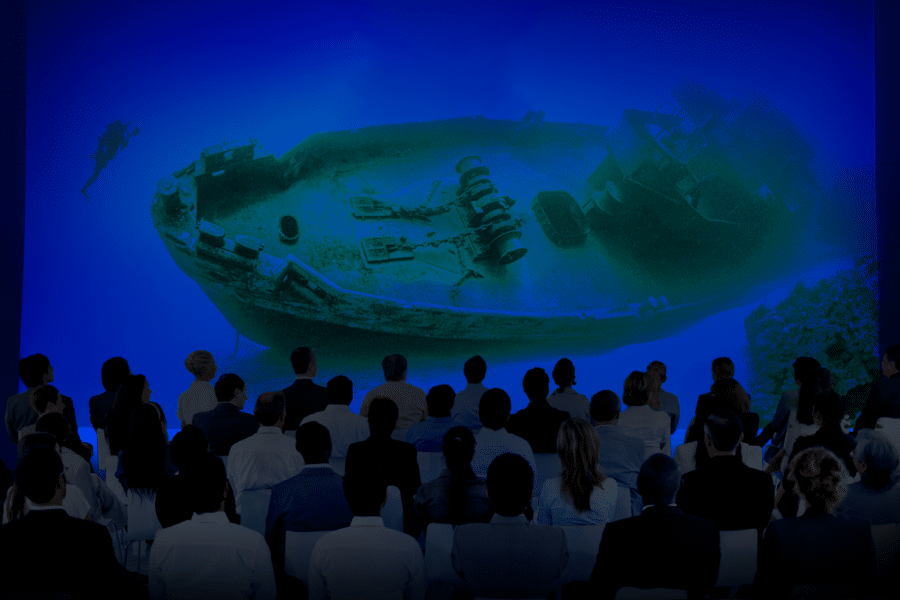In the age of digital photography, capturing breathtaking landscapes or expansive scenes is a thrilling challenge that many photographers aspire to conquer. Yet, sometimes a single frame simply isn’t enough to encapsulate the grandeur of what lies before us. This is where image stitching comes into play, a technique that enables you to weave together multiple images into one seamless panorama, preserving the beauty and depth of the scene. Whether you’re an amateur enthusiast wanting to elevate your photography skills or a seasoned pro seeking to refine your craft, mastering the art of image stitching can open a world of creative possibilities. In this blog post, we will delve into essential tips and techniques to help you create stunning panoramas that are not only visually captivating but also technically flawless. Join us as we explore the intricacies of planning your shots, selecting the right tools, and post-processing techniques that will transform your photography and allow you to share your unique perspective of the world in all its glory.
Introduction to Image Stitching
In a world where visual storytelling is essential, capturing expansive landscapes or intricate details often requires more than a single frame. This is where image stitching comes into play—a powerful technique that enables photographers to create stunning panoramas and composite images that tell a richer story. Whether you want to immortalize a breathtaking sunset over a valley or assemble a detailed view of a bustling cityscape, mastering image stitching can elevate your photography.
At its core, this technique involves aligning and blending multiple photographs into one cohesive image. This method enhances the field of view while preserving high levels of detail that single-shot photography may struggle to capture. Imagine standing at the edge of a cliff, with the horizon stretching endlessly, and being able to capture every inch of that vista with impeccable clarity.
In this guide, we’ll cover the fundamentals of image stitching, essential techniques, recommended tools, and expert tips to create seamless, captivating images that leave viewers in awe. Let’s embark on this journey to mastering the art of image stitching!
Understanding the Basics of Panoramic Photography
Before exploring image stitching, it’s important to understand panoramic photography. This technique captures wide-angle views, creating immersive images that convey depth and expansiveness. Unlike traditional photography, which focuses on narrow frames, panoramas are ideal for landscapes, cityscapes, and indoor scenes.
Mastering panoramic photography starts with learning how to capture these expansive images. The most common method involves taking a series of overlapping photos, with a recommended overlap of 30% to 50% to aid in stitching.
The right equipment also plays a crucial role. While any camera can work, using a tripod helps maintain consistent framing. A panoramic head enhances results by ensuring all images are captured from the same vantage point.
Lighting is vital; shooting during the golden hour adds warmth and enhances aesthetics. Consistency in exposure settings is essential, and using manual mode can help. With these fundamentals, you’re ready to create stunning panoramas perfect for stitching.
Essential Tools and Software for Image Stitching
Mastering image stitching requires the right tools and software to achieve seamless panoramas and stunning landscapes. Whether you’re a professional or a passionate hobbyist, the quality of your final product heavily depends on the equipment and software you choose.
First, a sturdy tripod is essential. This crucial piece of gear keeps your camera steady during shooting, minimizing shifts that can cause misalignments in your final stitched image. For even greater precision, consider a panoramic tripod head, which allows you to rotate your camera around the lens’s nodal point, helping to avoid parallax errors.
When it comes to software, several powerful options cater to various skill levels. Adobe Lightroom and Photoshop are industry standards, with Lightroom’s built-in panorama merge tool streamlining the process, while Photoshop provides detailed control for manual adjustments and corrections.
For dedicated stitching software, PTGui is known for its speed and efficiency in creating high-quality panoramas, while Hugin, an open-source alternative, offers extensive features for those willing to delve deeper into technical aspects.
Finally, post-processing software like Adobe Photoshop or Affinity Photo can enhance your stitched images, allowing for adjustments in color and detail. Investing in quality tools and software is key to creating breathtaking, seamless panoramas that capture your subject matter beautifully.
Techniques for Capturing Overlapping Images
When it comes to mastering image stitching, one of the most critical aspects is capturing overlapping images effectively. This technique ensures that the software has enough data to work with, resulting in seamless panoramas that are rich in detail and devoid of unsightly seams. Here are some essential techniques to help you capture those overlapping images like a pro.
First and foremost, it’s crucial to maintain a consistent exposure across all your shots. This means using manual settings for your aperture, shutter speed, and ISO. Variations in lighting can cause discrepancies in color and brightness, making it difficult for stitching software to create a cohesive image. By locking your camera settings, you ensure that every image shares the same tonal qualities, providing a uniform canvas for stitching.
Next, consider the overlap itself. A rule of thumb is to ensure that at least 30% of each image overlaps with the adjacent shots. This overlap is vital as it allows the stitching software to identify common points between images and blend them seamlessly. When capturing landscapes or cityscapes, position your camera in such a way that key elements in the foreground and background are included in both frames.
Additionally, the way you move your camera during the capture process can significantly affect the final result. Instead of rotating your camera at the lens, which can introduce parallax errors, pivot around the nodal point of your lens. This technique minimizes distortion and ensures that the elements within your scene align perfectly, making stitching more efficient.
Lastly, utilize a tripod if possible, as it provides stability and consistency in your framing. A tripod allows you to maintain the same height and angle between shots, reducing the chances of introducing additional variables that can complicate the stitching process. If you’re shooting handheld, try to keep your camera level and consistent, and take care to shoot in a straight line for the best results.
By employing these techniques for capturing overlapping images, you’ll set yourself up for success in creating stunning panoramas that are both seamless and captivating. Happy stitching!
Step-by-Step Guide to Stitching Images Using Software
Creating stunning panoramas or expansive images through stitching can be a rewarding endeavor, and using the right software can significantly enhance your results. Here’s a comprehensive step-by-step guide to help you navigate the process smoothly:
Step 1: Choose the Right Software
Before you start, select an image stitching program that fits your needs. Popular options include Adobe Photoshop, PTGui, and Hugin. Each software has unique features, so take a moment to explore them and find one that aligns with your workflow.
Step 2: Import Your Images
Once your software is set up, import the images you want to stitch together. Ensure that these images overlap by at least 20-30% to provide the software with enough data to blend them seamlessly.
Step 3: Align the Images
Most stitching software will automatically align your images, but you may need to fine-tune this step. Check that elements in the overlapping areas match up. Use manual controls if necessary to adjust the positioning.
Step 4: Adjust the Stitching Settings
Explore various stitching options in your software, such as cylindrical, spherical, or perspective stitching. Experiment with these settings to find the best results for your specific project.
Step 5: Blend and Correct
Once aligned, blend your images. Look for tools that smooth out seams and match colors between images. Some software offers automatic blending, while others allow manual adjustments. Pay attention to lighting and exposure discrepancies for a cohesive look.
Step 6: Crop and Fine-Tune
After stitching, crop the final image to eliminate any irregular edges or artifacts. This step is essential for a polished appearance.
Step 7: Save Your Work
Finally, save your stitched masterpiece in a high-resolution format like TIFF or PNG to preserve quality. Creating a backup in a common format like JPEG is also a good idea for easy sharing.
Bonus Tips:
- Practice: The more you stitch, the better you’ll understand your software’s nuances.
- Experiment: Try different angles and compositions; unexpected shots can yield the best results.
- Stay Organized: Keep your original images in a designated folder for easy access in the future.
By following these steps, you’ll master image stitching and create breathtaking panoramas that elevate your photography skills to new heights.
Real-World Applications of Image Stitching
Image stitching is a powerful technique that combines multiple images into a seamless panorama, with applications that extend beyond traditional landscape photography. Recognizing these real-world uses enhances appreciation for this skill and inspires new creative projects.
One of the most significant applications of image stitching is in virtual reality (VR) and augmented reality (AR). By stitching images from different angles, developers create immersive environments that let users explore spaces as if they were physically present. This technology is utilized in real estate tours and virtual museum exhibitions, providing rich, interactive experiences that engage audiences.
In cartography and geography, image stitching is essential for creating detailed maps and aerial views. Drone photography, often used in surveying and environmental monitoring, employs stitching techniques to compile high-resolution images of extensive areas. This allows researchers to analyze landscapes and track changes over time, enabling informed decisions about land use and conservation.
In the medical field, image stitching enhances diagnostics by creating high-resolution images of tissues and organs. Multiple scans are combined to provide comprehensive views, aiding accurate diagnoses and treatment planning.
Businesses also leverage image stitching to create eye-catching visuals for marketing. From panoramic event shots to product display collages, brands craft compelling narratives that resonate with customers, boosting their online presence.
Exploring these diverse applications can inspire you to utilize image stitching in your projects, whether for personal enjoyment or professional use.
Create stunning, seamless panoramas with expert image stitching techniques! Perfect for virtual tours, photography, and 360° visuals, these tips will help you achieve flawless results. Contact us today to learn how advanced stitching technology can elevate your images and bring your creative vision to life!